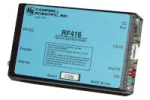| Services Available | |
|---|---|
| Repair | No |
| Calibration | No |
| Free Support | No |
Overview
The RF400 was a 100 mW spread spectrum radio/modem for point-to-point and point-to-multipoint data logger communications. It could serve as a field radio/modem connected to a data logger or as a base station radio/modem connected to a computer. The RF400 had a 910 to 918 MHz operating frequency range, which was used in the US/Canada.
Note: In the image, the RF400 is shown with the 14204 indoor antenna.
Images

Similar Products
Compatibility
Note: The following shows notable compatibility information. It is not a comprehensive list of all compatible or incompatible products.
Data Loggers
| Product | Compatible | Note |
|---|---|---|
| 21X (retired) | ||
| CR10 (retired) | ||
| CR1000 (retired) | ||
| CR1000X (retired) | ||
| CR10X (retired) | ||
| CR200X (retired) | ||
| CR206X (retired) | ||
| CR211X (retired) | ||
| CR216X (retired) | ||
| CR23X (retired) | ||
| CR295X (retired) | ||
| CR300 (retired) | ||
| CR3000 (retired) | ||
| CR500 (retired) | ||
| CR5000 (retired) | ||
| CR510 (retired) | ||
| CR6 | ||
| CR800 (retired) | ||
| CR850 (retired) | ||
| CR9000 (retired) | Although the CR9000X and CR9000 are compatible, the RF400 radio does not support their fastest communication rates, and is therefore not practical for most of their applications. | |
| CR9000X (retired) | Although the CR9000X and CR9000 are compatible, the RF400 radio does not support their fastest communication rates, and is therefore not practical for most of their applications. |
Additional Compatibility Information
Communications
The RF400 can transmit data to another RF400 radio or a CR205 datalogger. The RF400 may also be used in a network with RF401 radios and/or CR206(X) dataloggers if all of the RF401 radios and CR206(X) dataloggers are set to the transparent mode.
Campbell Scientific does not recommend using the RF400 in networks containing FGR-115 or RF450 radios.
Enclosure Considerations
A desiccated, non-condensing environment is required. The 14162 Mounting Kit includes hardware for securing the RF400 to an enclosure backplate (see Ordering Info).
Specifications
| Operating Frequency | 910 to 918 MHz |
| Type | Frequency Hopping Spread Spectrum (FHSS) Transceiver |
| I/O Data Rate | 9600 bps |
| Channel Capacity | 65,000 Network Identifiers share 25 hop channels. |
| Frequency Hopping Patterns | Six different selectable patterns |
| Frequency Control | Direct FM |
| Receiver Sensitivity | -110 dBm at 10-4 bit error rate Campbell Scientific protocols will issue retries wherever a bit error occurs. |
| Interface Rejection | 70 dB (at pager and cellular phone frequencies) |
| Transmitter Power Output | 100 mW (nominal) |
| Antenna Connector | Reverse polarity SMA |
| FCC ID | OUR9XTREAM |
| Operating Temperature Range | -25° to +50°C |
| Power | 9 to 16 Vdc |
| LEDs | Power on, TX, RX, diagnostics |
| CS I/O Connector | 9-pin “D” pin (male) for all needed communications lines. Newer loggers provide power to the radio on this connector. Older loggers may require optional power cable pn 14291. |
| RS-232 Connector | 9-pin “D” socket (female) for TX, RX, CTS, ground RS-232 levels |
| Power Connector | Barrel connector, center positive 12 V for use in base station configuration or with older data loggers. Newer loggers provide power to the radio on the CS I/O connector. |
| Dimensions |
|
| Weight | 227 g (8 oz) |
Average Current Drain |
|
| Standby | < 1 mA (assuming power-saving options used) |
| Receiving | 24 mA |
| Transmitting | < 75 mA |
Documents
Downloads
RF400 Series OS v.10 (612 KB) 03-28-2005
Current RF400, RF410, RF415 firmware. Requires the Device Configuration Utility.
Device Configuration Utility v.2.33 (49.6 MB) 07-07-2025
A software utility used to download operating systems and set up Campbell Scientific hardware. Also will update PakBus Graph and the Network Planner if they have been installed previously by another Campbell Scientific software package.
Supported Operating Systems:
Windows 11 or 10 (Both 32 and 64 bit)
Frequently Asked Questions
Number of FAQs related to RF400: 5
Expand AllCollapse All
-
Campbell Scientific continues to provide the RF400 to RF401 upgrade as a service. There is a minor upgrade (pn 18206) and a major upgrade (pn 18207). As the RF401 is now retired, however, it may be a better investment to forego the upgrade and purchase a new, higher output, 250 mW RF401A radio instead. No upgrade service is available to convert an RF400 or RF401 to an RF401A.
-
For an RF401A to communicate with an RF400, the RF401A must be configured to use the transparent communications option.
-
Yes. The RF401A protocol needs to be set to transparent, which will communicate with the RF400 devices. However, if there are RF400 devices that are set to addresses of 28, 44, 52, 56, or 60, they must be changed when the RF401A radios are added to the network.
-
To achieve the same characteristics and performance of an original RF401, order the major RF400 to RF401 upgrade service (pn 18207).
-
No. In this scenario, the base RF401A can only communicate with the RF400 devices via the transparent communications protocol, or with the CR206X dataloggers via the PakBus protocol.
Case Studies
Amidst a vast expanse of farming and range lands, bridge designers from the Montana Department......read more
The Duck Creek system consists of seven monitoring sites: two tanks, two chlorination buildings, a......read more
Privacy Policy Update
We've updated our privacy policy. Learn More
Cookie Consent
Update your cookie preferences. Update Cookie Preferences