Could multiple devices that operate in a 900 MHz range cause interference in an RF network?
If you have an RF401/RF401A/RF407/RF411A/RF412/RF427 network that has been working reliably for months and then suddenly fails with intermittent data collection, the site hasn’t changed, and there hasn’t been any new construction in the area, the issue may be caused by a piece of new equipment that was installed on the job site during the COVID-19 pandemic.
Because of the COVID-19 pandemic, some job sites implemented badge sensor technology for contact tracing and social distancing. Often, these devices operate on Wi-Fi or Bluetooth, but some of them operate in the 900 MHz range, which is used by our spread-spectrum radios and can, therefore, cause interference. Fortunately, you can resolve this issue using radio channel masking.
The following outlines the steps that were taken to correct this issue in one specific example:
- The datasheet for the COVID-19 badge equipment was found and reviewed to determine that it was operating from 915 to 926 MHz.
- The manual for the RF407 900 MHz Spread-Spectrum Radio was reviewed. The manual reported the frequency for bit 0 and bit 63 as 902.4 MHz and 927.6 MHz with a channel spacing of 400 KHz.
- Using a mathematical calculation, it was determined that masking channels 31 to 60 would block off 914.8 MHz up to 926.4 MHz.
- Entering 0000000000000000000000000000001111111111111111111111111111110000 into a binary-to-hex converter provided a mask of FFFFFFFC0000000F. (The default Calculator app provided by Windows has a Programmer option listed under the hamburger menu that you can use for the conversion.)
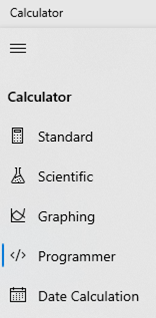
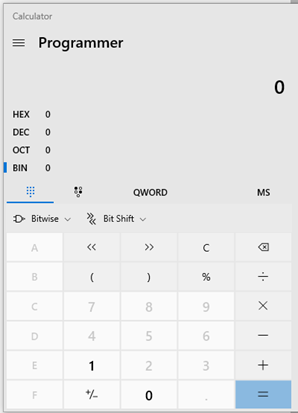
- The mask of FFFFFFFC0000000F was used in the Radio Channel Mask setting, and the radio network returned to providing reliable operation.
For more detailed information about using radio channel masking, refer to your spread-spectrum radio manual. For example, the RF407-Series manual has a section devoted to this topic.
FAQs Home
Similar FAQs
- How much does a typical system cost?
- Can one license of LoggerNet Remote be installed on multiple computers in a single network?
- What do “serial port open failed” and “permission denied” error messages mean?
- Is there a way to convert an Edlog program file to a CRBasic program file?
- What is a PRT temperature measurement?
- What are data loggers?
- What criteria should be used to select an antenna?