The Benefits of Using Constants in CRBasic
by Janet Albers | Updated: 08/05/2015 | Comments: 0
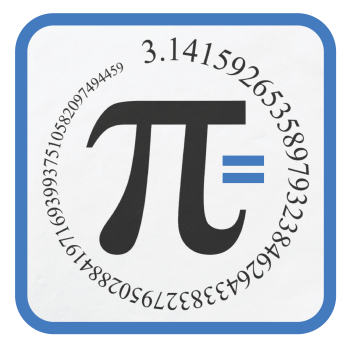
Why should you use a Constant declaration in your CRBasic program? What is a Constant anyway? In a previous article ("Going Public with Your Variables in CRBasic"), we talked about the Public and Dim variable declarations. Variables are just that—variable; they change. Constants, on the other hand, don’t change; they’re constant.
Constants can make your program more readable.
|
For example, you can declare: Const PI = 3.141592654. |
Then, within the body of your program, you can make calculations that have something to do with a circle.
Constants can make your program more readable.
|
For example, to calculate the circumference of a circle, you could use the expression C = 2 * PI * r, where C has been declared as a variable, probably Public, and r is another Constant. |
Constants can also make your program versatile. Say that you have installations where the sensors are the same, but the number of sensors changes from site to site. You can use a Constant for the number of sensors and then use that constant elsewhere in the program for repetitions.
For example:
Const NumSensors = 2 Public MyMeasurements(NumSensors) … Minimum (NumSensors,MyMeasurements(),FP2,0,False) … VoltSe (MyMeasurements(), NumSensors,mV5000,U1,1,0,250,1.0,0)

Tip: Use the F9 or F10 keys on your keyboard to bring up a pick-list of declared Constants and variables when writing expressions in the CRBasic Editor. F9 inserts the variable, whereas F10 replaces what is already there.
|
Recommended for You: For more information, watch our "CRBasic | Features" video. Also watch our "CRBasic | Advanced Programming" video that further explains array notation and repetitions. |
















 Janet Albers, now retired, was a Senior Technical Writer. She enjoyed sharing tips, simplifying concepts, and guiding our clients to a successful project. She had been with Campbell Scientific, Inc. longer than the CR1000, but not quite as long as the CR10X. After work hours, Janet enjoyed the outdoors with her boys and dogs.
Janet Albers, now retired, was a Senior Technical Writer. She enjoyed sharing tips, simplifying concepts, and guiding our clients to a successful project. She had been with Campbell Scientific, Inc. longer than the CR1000, but not quite as long as the CR10X. After work hours, Janet enjoyed the outdoors with her boys and dogs.
Comments
Please log in or register to comment.