
Very low power






Overview
The NL201 is a serial-to-Ethernet interface that provides a wired Ethernet network connection to data loggers, peripherals, and other serial devices. The NL201 supports sophisticated networking capabilities for PakBus devices and networks. Using a unique technique to bridge the Ethernet and CS I/O ports, the NL201 can provide direct access to the integrated IP functionality of some Campbell Scientific data loggers. The NL201 can also act as a standard TCP serial server, serial client, Modbus TCP/IP gateway, and TLS proxy server for HTTPS and user-defined-port communication.
Read MoreBenefits and Features
- Extremely low power consumption (650 mW)
- Provides access to the native Internet protocol capabilities of the CR6, CR800, CR850, CR1000, and CR3000
- Rugged serial-to-Ethernet server for networking devices and peripherals
- PakBus routing and device initiated connections
Images









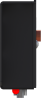
CAD Files:
Similar Products
Detailed Description
The NL201 connects to an Ethernet network using a 10Base-T/100Base-TX, full or half duplex, Ethernet interface. It has CS I/O and RS-232 ports for connecting a Campbell Scientific data logger, peripheral, Modbus RTU, or other serial-based device. A USB micro B connection is provided for on-site configuration using Device Configuration Utility software.
The NL201 can act as a PakBus router, TCP serial server, TCP serial client, Modbus TCP/IP gateway, and TLS proxy server for HTTPS and user-defined-port communications.
The NL201 also provides a unique mode that bridges the Ethernet and CS I/O ports. This allows access to the internal IP functionality of the CR6, CR800, CR850, CR1000, and CR3000 (for example, web page access, email, FTP). Adding an NL201 configured in this manner to a CR800 is analogous to adding an NL121 to a CR1000’s peripheral port. Adding an NL201 configured in this manner to a CR800 is analogous to adding an NL120 to a CR1000’s peripheral port.
Specifications
| Transmission Distance or Area | Worldwide |
| Power Connector | CS I/O port or DC barrel connector (not powered over USB) |
| Power Requirements | 7 to 20 Vdc |
| CS I/O Port | SDC 7, 8,10, or 11 (does not support ME) |
| RS-232 Port | DTE |
| USB Port | Micro-B |
| Ethernet Port | 10Base-T and 100Base-TX (full and half duplex), Auto-MDIX, Auto-IP (APIPA), IPv4, IPv6, ICMP/Ping, ICMPv6/ Ping, TCP, DHCP Client, SLAAC, DNS Client, HTTPS Proxy, Telnet Server, TLS, PakBus, Mobus TCP/IP |
| Connections/Routes Supported |
|
| Temperature Range |
|
| Configuration |
|
| Service Requirements | Ethernet access |
| Dimensions | 16 x 6.73 x 2.54 cm (6.3 x 2.65 x 1 in.) |
| Weight | 177 g (6.3 oz) |
Current Drain |
|
| Active | 50 mA (@ 13 Vdc) |
| Forced Standby | 2 mA (available when using Ethernet-to-CS I/O Bridge Mode) |
Communication Rate |
|
| RS-232 Port | 1200 bps to 115.2 kbps |
| CS I/O Port | 9600 bps to 460.8 kbps |
| Ethernet | 10/100 Mbps |
Compliance |
|
| RoHS | Compliant |
| European Standards | Meets requirements for a class B device under European Standards. |
| Application of Council Directive(s) | 2004/108/EC |
| Standards to Which Conformity Is Declared | EN61326-1;2013 |
Compatibility
Data Logger Considerations
| Data Logger | Serial Server | PakBus Router | Bridge Mode |
| CR200(X) Series |  |
 |
|
| CR300♣ |  |
 |
|
| CR800/CR850 |  |
 |
 |
| CR1000 |  |
 |
 |
| CR3000 |  |
 |
 |
| CR5000 |  |
||
| CR9000X | * | ||
| CR6 |  |
 |
 |
| CR510-PB |  |
 |
|
| CR10X-PB |  |
 |
|
| CR23X-PB |  |
 |
|
|
Mixed-Array |
** |
Notes:
♣The CR300 connects to the NL201 using a 10873 serial that is not supplied with the CR300 or the NL201. The CR300-series dataloggers are not compatible with the bridge mode functionality in the NL201 interface.
* Although compatible, the CR9000X does not need an Ethernet interface because it has an on-board Ethernet port.
** It is possible to use an NL201 to connect to a mixed-array data logger (e.g., CR10, CR10X, CR23X, 21X, CR7) by using an SC32B between the data logger's CS I/O port and the NL201's RS-232 port.
Documents
Brochures
Technical Papers
Videos & Tutorials
Downloads
NL200 / NL201 Drivers () 01-01-2014
Windows USB drivers for the NL200 Series are installed via the Device Configuration Utililty. In the Device Configuration Utility, click on the link "install the device driver" in the main body of text for the NL200 Series.
Note: Drivers must be installed before connecting the NL200 / NL201 to your computer.
NL200 / NL201 Firmware v.10.03 (571 KB) 09-04-2018
Current NL200 / NL201 firmware. Requires the Device Configuration Utility and a USB micro cable.
Note: When updating to OS 10.03 from OS 6 or previous, settings will be reinitialized to factory defaults. When updating to OS 10.03 from OS 7, settings will be retained.
Frequently Asked Questions
Number of FAQs related to NL201: 13
Expand AllCollapse All
-
After the OS has been sent, the NL201 will automatically be reset. There is no need to do it manually.
-
Use the NL201 Network Link Interface.
-
Yes. An OS can be uploaded remotely over TCP/IP using our Device Configuration Utility (DevConfig) software. This method will not work, however, if the device has been configured to operate in bridge mode or if the device has not been configured with a valid IP address.
To upload the OS over TCP/IP, do the following:
- Open DevConfig.
- Select NL200 from the list of device types.
- Click the Send OS tab.
- Follow the instructions listed in the “Download via Ethernet” section.
-
No. A connection to the NL201 must be made to configure it for bridge mode.
-
The NL201 and NL240 are available options.
-
The NL121 plugs into the data logger and doesn't require an additional cable to work. The NL121 also doesn't take up much extra space. Because the NL121 has a faster interface to the data logger than the NL201 does, the NL121 communicates faster.
The NL201 has to be mounted next to the data logger and requires a cable to connect to it. Also, the NL201 requires some additional configuration so that it will work with the data logger. For example, choices have to be made regarding how the NL201 is connected to the data logger.
-
The NL201 and NL240 are powered via the DC barrel connector and/or the CS I/O port. Sometimes, users who are using the network link
interface as a serial terminal server, PakBus router, or Modbus gateway want to connect their devices via the CS I/O port while
providing power only through the DC barrel connector and a 12 V source (such as a data logger SW12V output). In this scenario, a jumper
inside the NL201 or NL240 can be removed, preventing the interfaces from always being powered by the CS I/O connections. For more
information, refer to the instruction manual for the interface. -
The NL200-series of devices can be set to bridge the Ethernet or Wi-Fi interface and the CS I/O interface. All packets that come into the device via Ethernet or Wi-Fi will be transferred to the data logger over the CS I/O port. This enables the data logger to make all of its IP-related services available. Configuring an NL200-series device with bridge mode enabled is analogous to adding a native Ethernet or Wi-Fi port to the data logger. Bridge mode does not use PPP.
-
Yes. For example, the NL115 allows the CR1000 to communicate over a local network or a dedicated Internet connection via TCP/IP.
-
Yes. We currently have, and continue to develop, a variety of products that are compatible with IPv6 networking. For example, the NL200/201 and NL240 can serve as IPv6 serial servers for our data loggers and communications peripherals. We anticipate IPv6 compatibility to be included in the CR800, CR850, CR1000, and CR3000 by mid-2014.
Case Studies
America currently has an estimated 75,000 tons of spent nuclear fuel housed at dozens of......read more
Recent loss of life from large landslides in the United States (such as those in......read more
CalWind Resources owns and operates a wind farm in Tehachapi, California. The wind farm has......read more
Articles and Press Releases
Blog Articles
-
The Internet of Things (IoT) – Doing Our “Thing” Since Y2K

09-28-2016 Author: Dana Worley
Newsletter Articles
Listed Under
Privacy Policy Update
We've updated our privacy policy. Learn More
Cookie Consent
Update your cookie preferences. Update Cookie Preferences




